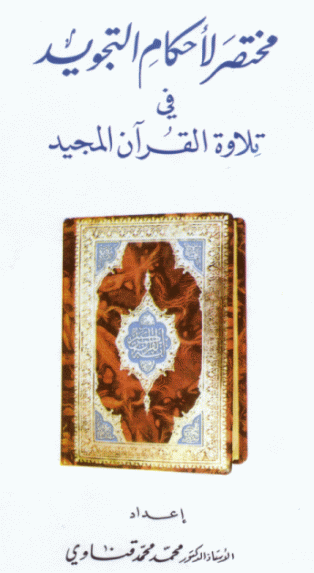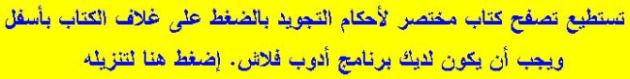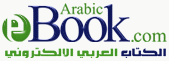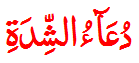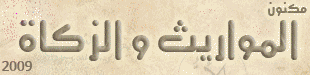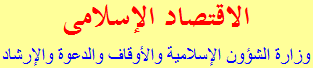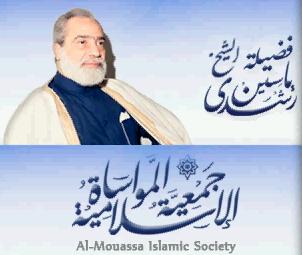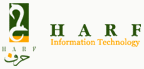ISLAM RELIGION - FREE eBOOKS SECTION (KENAWI of EGYPT)
M's Site Flag Right View
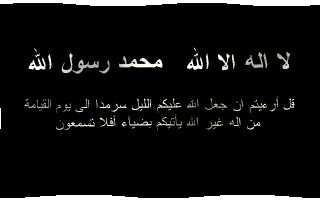 M's Site Flag Left View
M's Site Flag Left View
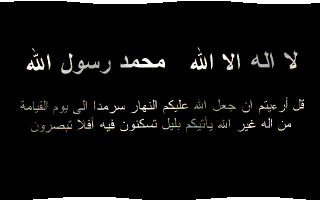
 Salaat Time Islamic Application gives you the time of the five daily Muslim prayers as well as the Qiblah direction for anywhere in the world. It rests in the system tray and at the calculated times the Athan is heard. Click the photograph below
(FREE DOWNLOAD):
Salaat Time Islamic Application gives you the time of the five daily Muslim prayers as well as the Qiblah direction for anywhere in the world. It rests in the system tray and at the calculated times the Athan is heard. Click the photograph below
(FREE DOWNLOAD):


BOOK 1
HOW TO PROPERLY PRONOUNCE WHILE READING THE KU'RAAN (TAJWEED eBOOK)
 for a FREE DOWNLOAD of "Tajweed-Book-Coloured-Text.pdf"
for a FREE DOWNLOAD of "Tajweed-Book-Coloured-Text.pdf"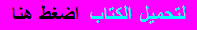
 ***
***



 Publication Certificate/ License offered
Publication Certificate/ License offered
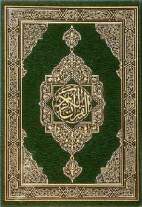
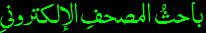
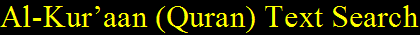
After downloading the program double-click its icon to open it. Press 'Ctrl' and 'F' on the keyboard. In the box that opens, type the word, or part of an Aya to have Word find it for you. Click 'Find Next' again (or press 'Enter') to search for other identical words. You can use Writer instead of Microsoft Word to do the search (see Open Office below).
Qur'an
Recited by Sheikh 'Mohammad Sedeek El-Menshawy'
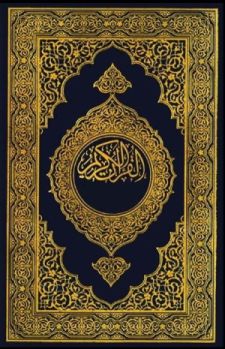


BOOK 2
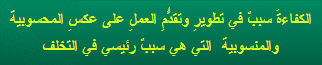
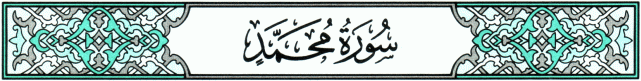
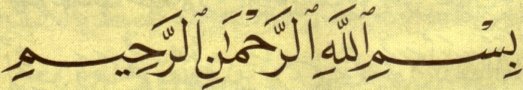
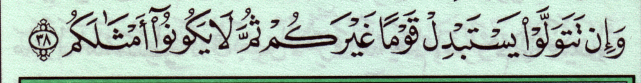

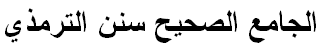
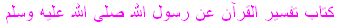
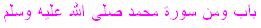
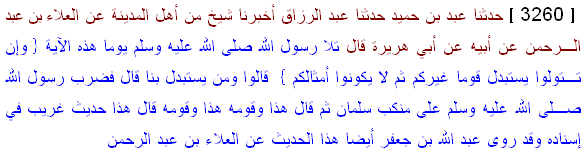

 Get KENAWI'S SEARCH TOOLBAR (v7.9) for INTERNET EXPLORER (v5 or higher). It is A MUST for those with advanced knowledge in world politics and comparative religious studies. It is customizable and facilitates simple and comfortable web browsing. It is also possible to do the search in arabic (Press ALT and SHIFT etc on the keyboard). N.B. If you have an older version of Kenawi's Search Toolbar UNINSTAL it before you INSTAL the newer version. If you get an ALERT pop-up message: your download is INCOMPLETE. CLICK THE LOGO BELOW (FREE DOWNLOAD):
Get KENAWI'S SEARCH TOOLBAR (v7.9) for INTERNET EXPLORER (v5 or higher). It is A MUST for those with advanced knowledge in world politics and comparative religious studies. It is customizable and facilitates simple and comfortable web browsing. It is also possible to do the search in arabic (Press ALT and SHIFT etc on the keyboard). N.B. If you have an older version of Kenawi's Search Toolbar UNINSTAL it before you INSTAL the newer version. If you get an ALERT pop-up message: your download is INCOMPLETE. CLICK THE LOGO BELOW (FREE DOWNLOAD):



BOOK 3
INHERITANCE IN ISLAM
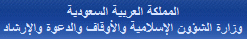
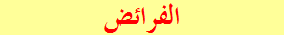
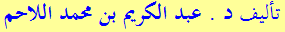
BOOK 4
ISLAMIC ECONOMICS
BOOKS 5 - 312 & more
إختار الكتب الإسلامية التى ترغبها
بداية الخلق ونهايته
الدعوة إلى الله
الإسلام والعمل الإسلامي
القُرْآن
أسماء الله الحسنى
الأحاديث النبوية
السنة
السيرة النبوية
الرسل
العلم
الوعظ والإرشاد
الأمر بالمعروف والنهي عن المنكر
الفقه
الأحكام والأصول
الصراط المستقيم
الحكمة
الخلاف والغلو
الكبـائر
المسجد
الأذان
الطهارة
الصلاة
خطبة الجمعة
الخطب
الصيام
الحج
العقيدة
المنافقون
القدوة
الصحابة والأئمة
أهل الذكر وأهل الغربة
الدعـآء
الحياة السعيدة والأرحام
النسآء
الابتلاء
الجهاد
الأمن
الإرهاب العالمي
الجنائز
القبور
السحر
الفتاوى
القنوات الفضائية
أشراط الساعة
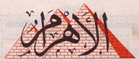
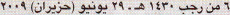
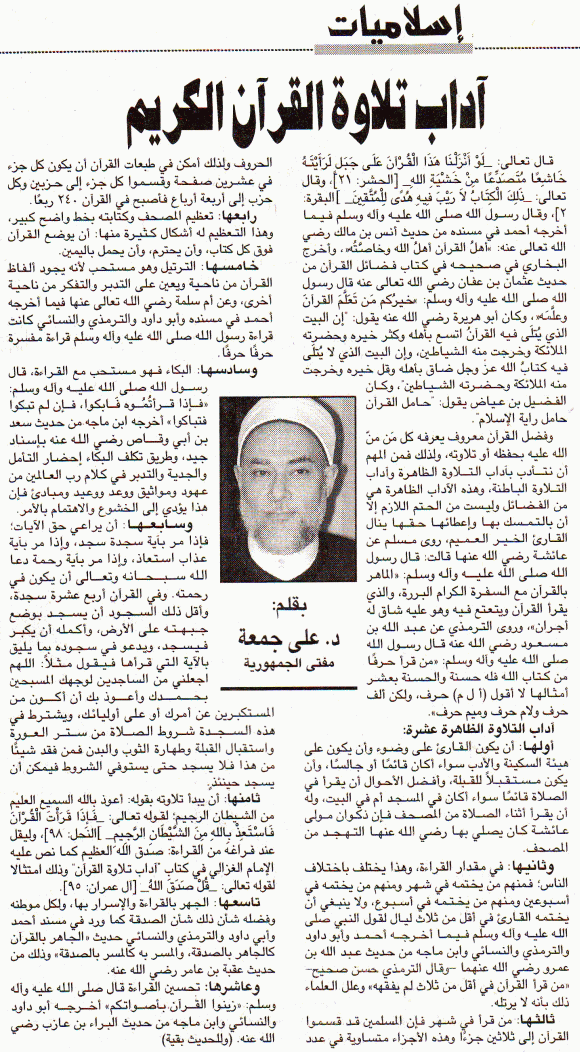
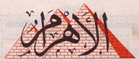
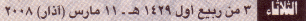
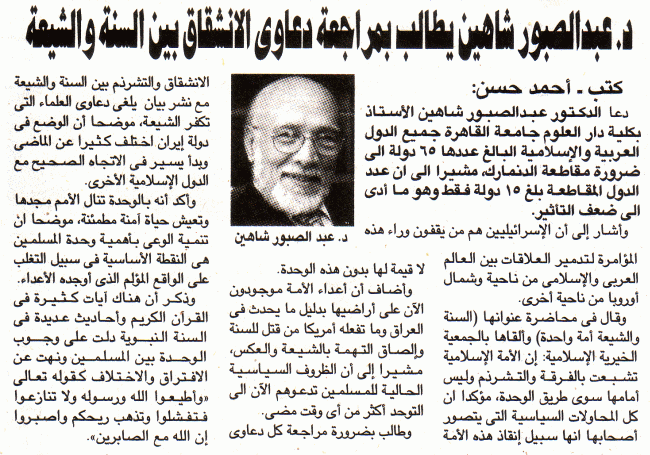
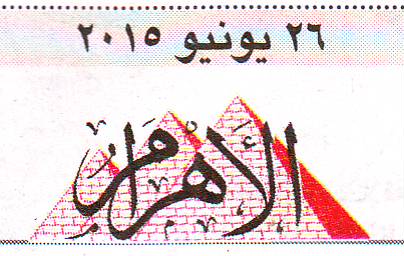
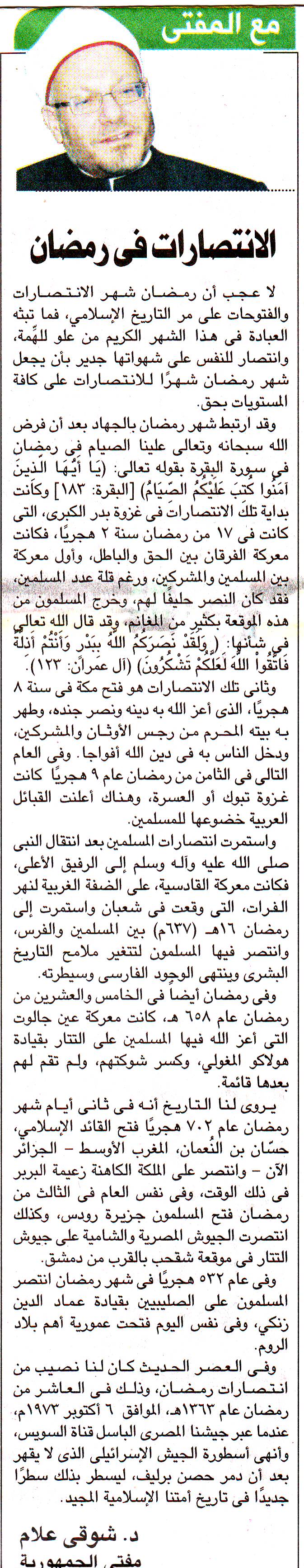
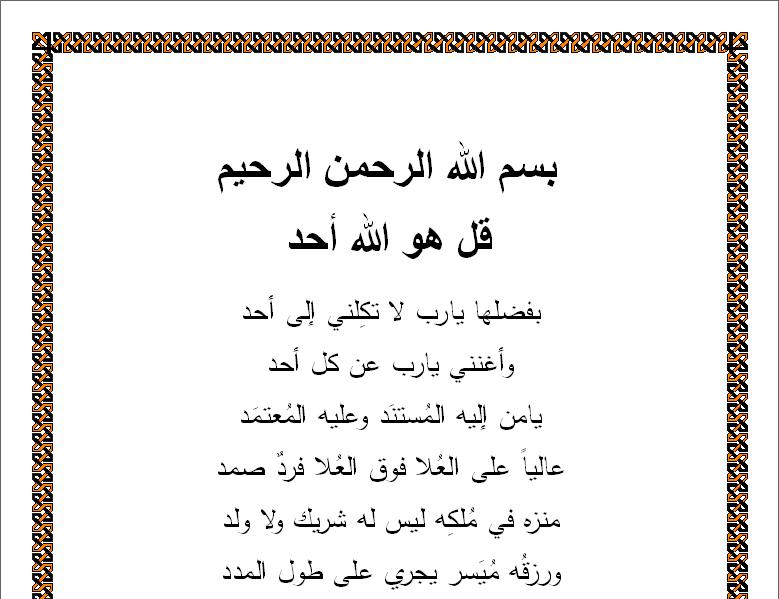
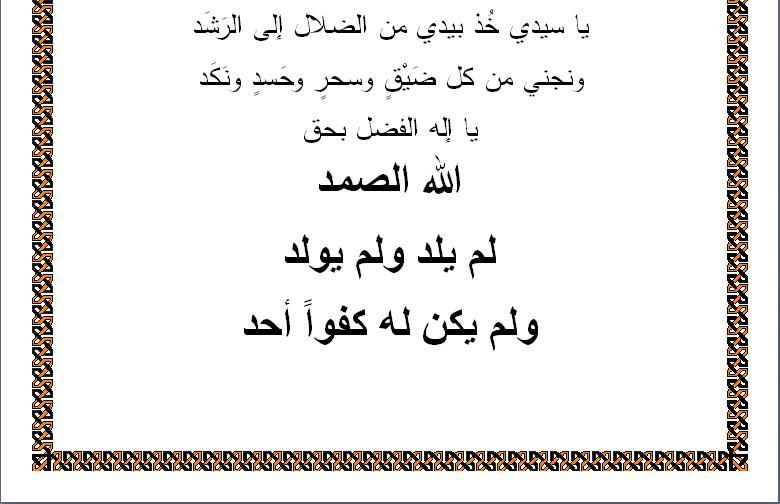
FREEWARE
N.B. If you do not have ADOBE ACROBAT READER which is necessary to read PDF files then click the logo below (FREE DOWNLOAD):
Open Office v2.2.1 is a multi-facility office tool. It includes
Writer: a word processor that you can use for anything from writing a quick letter to producing an entire book. You can choose it to be the default for opening Microsoft Word documents.
Click below for a FREE DOWNLOAD:
To create PDF files from text documents (eg Microsoft Word Document) and other file types use CutePDF. Click the logo below
(FREE DOWNLOAD):

SomePDF Image Extract is an easy to use tool which will extract images from pdf files to TIFF, JPEG, BMP, GIF, PNG, TGA, PBM, PPM, PCX. It does NOT need Adobe PDF software support. It supports PDF1.6 protocol, encrypted PDF files, drag and drop for files, and batch conversion. Supports Windows platforms: NT/2000/XP/2003/Vista. Click the logo below
(FREE DOWNLOAD):

PDFTools is a PDF management application. It can split, join, rearrange, stamp, encrypt, and decrypt a PDF file. It includes a very powerful and simple to use XML to PDF converter. It needs Java Runtime Environment to work. Click the logo below
(FREE DOWNLOAD):

To compress PDF files and reduce the actual size of PDF documents to the smallest possible size use PDF Compressor v1.12. It can also decompress (expand) any PDF file to its original size for better conversion from PDF to other formats. Click the logo below
(FREE DOWNLOAD):

Free PDF to WORD Converter is a high speed converter of all the pages, or several pages (at your will), of a PDF file to Microsoft WORD preserving the original layout of the PDF file. Adjustable to automatically open the output .doc file when the conversion is done and allowing you to extract text labels, graphics, shapes, and images. It is a standalone program: you can convert PDF to WORD without Adobe Acrobat Reader or Microsoft WORD being installed in your computer! Click below for a FREE DOWNLOAD:
To save flash animations & movies from Internet Explorer (IE) and IE-based browsers (SlimBrowser [FlashPeak], Avant Browser, Maxthon, MyIE, etc) use the Flash Saving Plugin. Click the logo below
(FREE DOWNLOAD):
Note 1. If your browser is IE, then a button is added to the IE toolbar. If the button cannot be seen after installing, then click "View", point to "Toolbars", click "Customize", look for the Flash button under "Available toolbar buttons", click on the "Flash" button, then click on "Add", then finally click "Close". In IE-based browsers a button is not added; just right click anywhere on the web page (but not on a Flash movie!) for the "Save Flash" menu to appear.
Note 2. SWF Cache Viewer comes with this Flash Saving Plugin. It allows viewing Flash movies in the IE and Mozilla Firefox cache. This comes in handy when a Flash movie is displayed in a pop-up window without the toolbar, thus making it impossible to use the button or the menu command.
Play flash animations & movies on your computer with Baby Flash Player enjoying all the facilities of video players (eg pause, resume, etc). To grab an image: From the left pane of the Baby Flash Player select the flash file you are viewing. Pause the Player at the image you want. Click the Flash Tool on the Menu bar. In the "Flash Tool Dialog box" select the output folder. Click "Start". In case of difficulty: use the MWSnap3 camera (below) to get the image. Click the logo below (FREE DOWNLOAD):
To DOWNLOAD at 400% your download speed, and
to RESUME INTERRUPTED DOWNLOADS without loss of initial download use Star Downloader. Click the logo below (FREE DOWNLOAD):

To Unzip or to Create Zip Files use the CoffeeCup Zip. Click the logo below
(FREE DOWNLOAD):
 A superb Image and Photo Viewer, Resizer, Editor, and much more is the IRFAN VIEW. Click the logo below
(FREE DOWNLOAD):
A superb Image and Photo Viewer, Resizer, Editor, and much more is the IRFAN VIEW. Click the logo below
(FREE DOWNLOAD):
 To Create Animated GIF use UnFreez. Click the logo below
(FREE DOWNLOAD):
To Create Animated GIF use UnFreez. Click the logo below
(FREE DOWNLOAD):
 To Create photos from the desktop, an open window, or any specified part of the screen you choose with, if you wish, a frame or an arrow(s) use the superb virtual camera MWSnap3. It can take only one shot at a time which you lose if you do not save before the next shot. Click the logo below
(FREE DOWNLOAD):
To Create photos from the desktop, an open window, or any specified part of the screen you choose with, if you wish, a frame or an arrow(s) use the superb virtual camera MWSnap3. It can take only one shot at a time which you lose if you do not save before the next shot. Click the logo below
(FREE DOWNLOAD):
 To Create photos as above, with if you wish, an arrow use the virtual camera ScreenRip32. It can take multiple consecutive shots so that you do not have to interrupt your work to save each shot before proceeding to the next. You may add a frame etc by opening the photo in MWSnap. Click the icon below(FREE DOWNLOAD):
To Create photos as above, with if you wish, an arrow use the virtual camera ScreenRip32. It can take multiple consecutive shots so that you do not have to interrupt your work to save each shot before proceeding to the next. You may add a frame etc by opening the photo in MWSnap. Click the icon below(FREE DOWNLOAD):
 HyperCam version 2, a product of Hyperionics, is now offered free for world-wide private and commercial use. It captures the action from your Windows screen and saves it to an AVI movie (Audio-Video Interleaved). You may select a region or the whole window. Sound is also recorded. Click the icon below(FREE DOWNLOAD):
HyperCam version 2, a product of Hyperionics, is now offered free for world-wide private and commercial use. It captures the action from your Windows screen and saves it to an AVI movie (Audio-Video Interleaved). You may select a region or the whole window. Sound is also recorded. Click the icon below(FREE DOWNLOAD):


 Server 1 Server 2 Server 3
for 32-bit for 32-bit for 64-bit
To Create Web Buttons for your Website use FreeWebButtons. Click the logo below
(FREE DOWNLOAD):
Server 1 Server 2 Server 3
for 32-bit for 32-bit for 64-bit
To Create Web Buttons for your Website use FreeWebButtons. Click the logo below
(FREE DOWNLOAD):
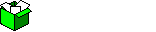 Click below to DOWNLOAD
Click below to DOWNLOAD
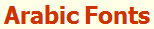 Quranic Font (HQPB1-5) الفُنط القرآني
Quranic Font (HQPB1-5) الفُنط القرآني
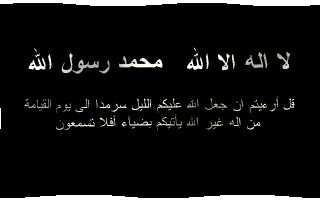
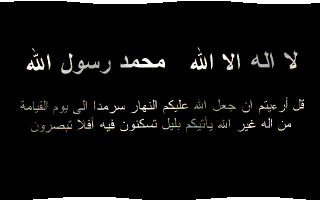



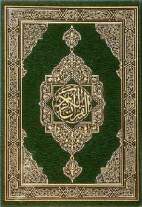
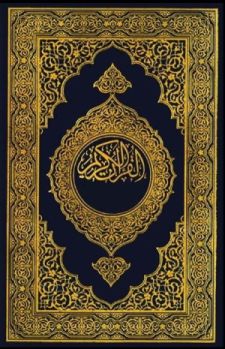

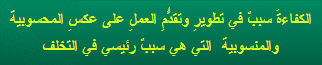
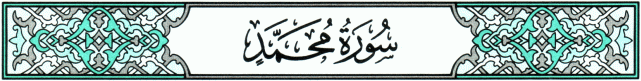
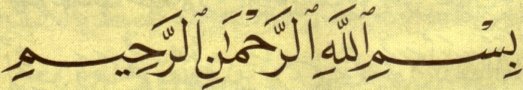
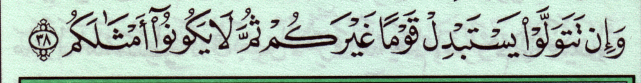
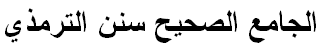
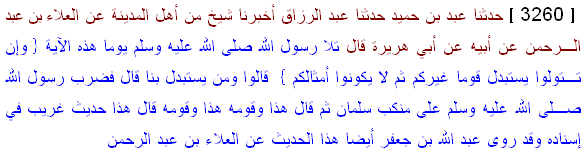

|
بداية الخلق ونهايته | |
|
الدعوة إلى الله | |
|
الإسلام والعمل الإسلامي | |
|
القُرْآن | |
|
أسماء الله الحسنى | |
|
الأحاديث النبوية | |
|
السنة | |
|
السيرة النبوية | |
|
الرسل | |
|
العلم | |
|
الوعظ والإرشاد | |
|
الأمر بالمعروف والنهي عن المنكر | |
|
الفقه | |
|
الأحكام والأصول | |
|
الصراط المستقيم | |
|
الحكمة | |
|
الخلاف والغلو | |
|
الكبـائر | |
|
المسجد | |
|
الأذان | |
|
الطهارة | |
|
الصلاة | |
|
خطبة الجمعة | |
|
الخطب | |
|
الصيام | |
|
الحج | |
|
العقيدة | |
|
المنافقون | |
|
القدوة | |
|
الصحابة والأئمة | |
|
أهل الذكر وأهل الغربة | |
|
الدعـآء | |
|
الحياة السعيدة والأرحام | |
|
النسآء | |
|
الابتلاء | |
|
الجهاد | |
|
الأمن | |
|
الإرهاب العالمي | |
|
الجنائز | |
|
القبور | |
|
السحر | |
|
الفتاوى | |
|
القنوات الفضائية | |
|
أشراط الساعة |
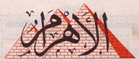
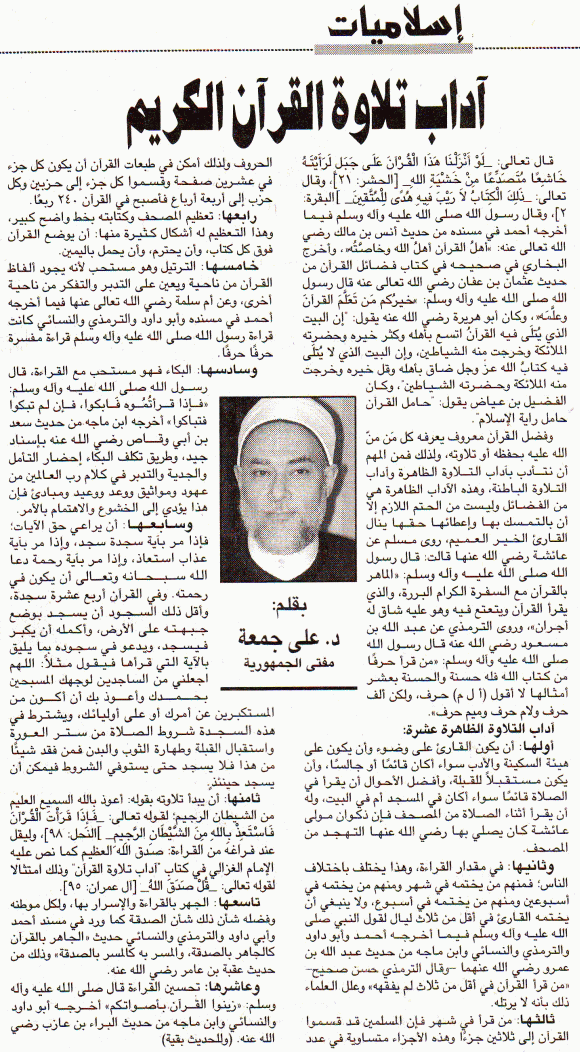
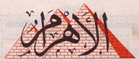
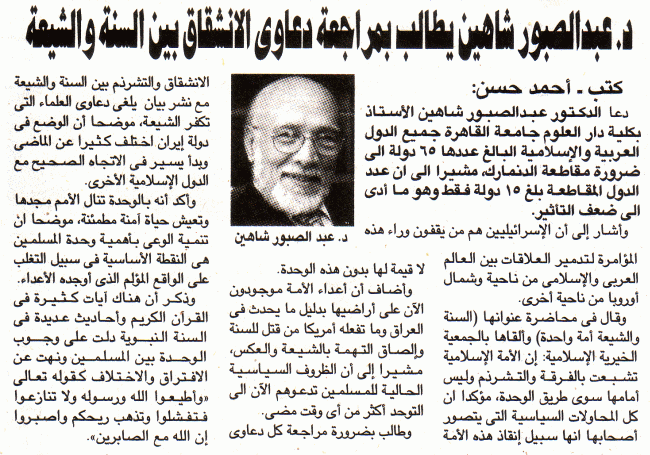
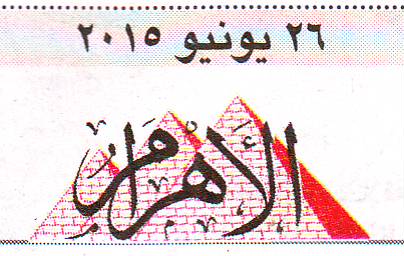
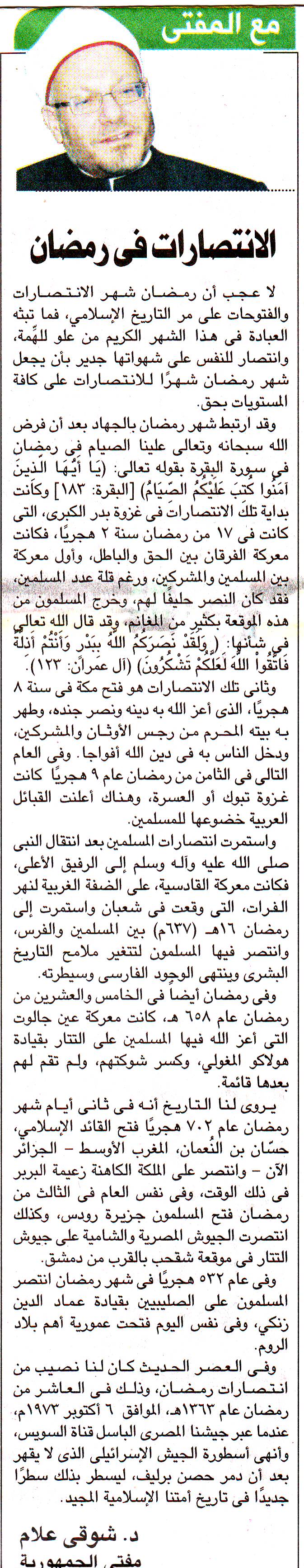
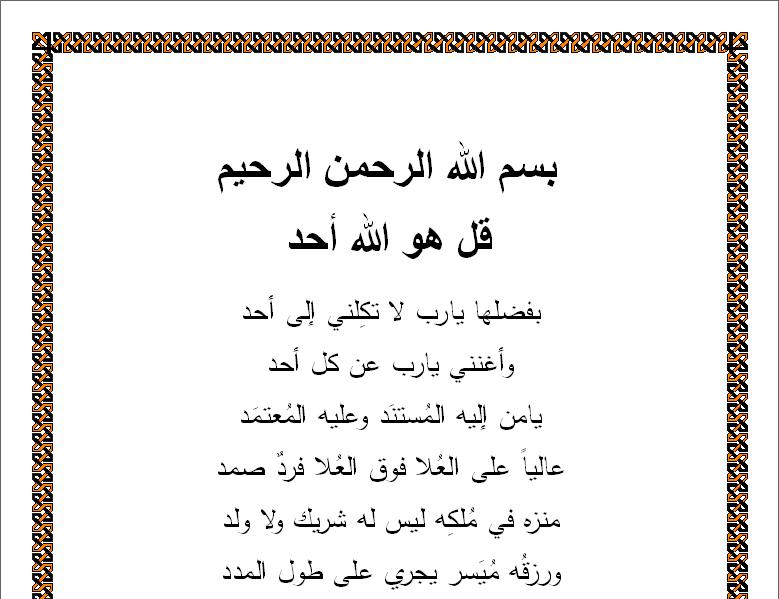
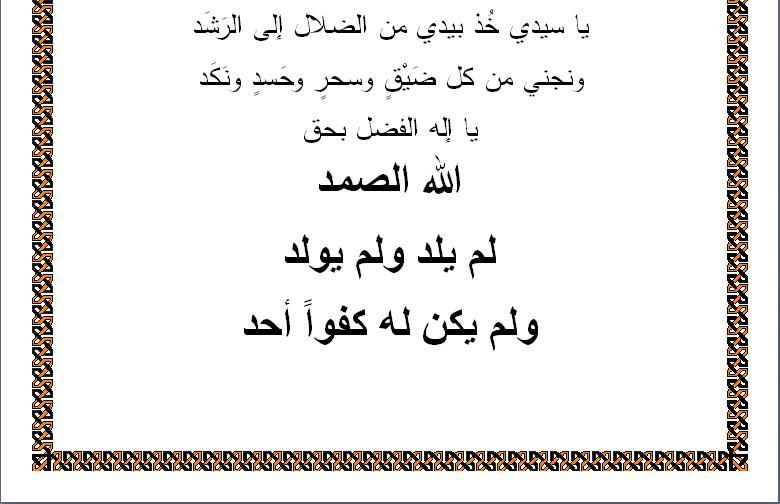
To create PDF files from text documents (eg Microsoft Word Document) and other file types use CutePDF. Click the logo below
SomePDF Image Extract is an easy to use tool which will extract images from pdf files to TIFF, JPEG, BMP, GIF, PNG, TGA, PBM, PPM, PCX. It does NOT need Adobe PDF software support. It supports PDF1.6 protocol, encrypted PDF files, drag and drop for files, and batch conversion. Supports Windows platforms: NT/2000/XP/2003/Vista. Click the logo below
PDFTools is a PDF management application. It can split, join, rearrange, stamp, encrypt, and decrypt a PDF file. It includes a very powerful and simple to use XML to PDF converter. It needs Java Runtime Environment to work. Click the logo below
To compress PDF files and reduce the actual size of PDF documents to the smallest possible size use PDF Compressor v1.12. It can also decompress (expand) any PDF file to its original size for better conversion from PDF to other formats. Click the logo below
Free PDF to WORD Converter is a high speed converter of all the pages, or several pages (at your will), of a PDF file to Microsoft WORD preserving the original layout of the PDF file. Adjustable to automatically open the output .doc file when the conversion is done and allowing you to extract text labels, graphics, shapes, and images. It is a standalone program: you can convert PDF to WORD without Adobe Acrobat Reader or Microsoft WORD being installed in your computer! Click below for a FREE DOWNLOAD:
To Unzip or to Create Zip Files use the CoffeeCup Zip. Click the logo below